To make contact form with google captcha
first of all you need install contact form 7 plugin.
After installation this plugin Click on contact left sidebar in wordpress panel
Now click on add new for create a contact form 7 for make contact form with google captcha
Now Fill all detail in these form
Now create a google api for google captcha https://www.google.com/recaptcha/admin/
click on Plus (+) sign fill your domain name and get site key ans secret key
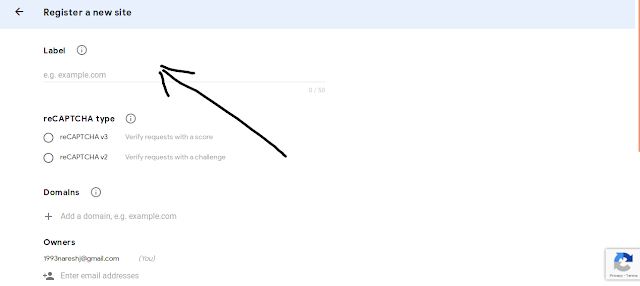
Now in wordpress panel contact=>integration and fill these datail
now to edit your contact form click captcha tag and add captcha in your contact form 7 .
first of all you need install contact form 7 plugin.
After installation this plugin Click on contact left sidebar in wordpress panel
Now click on add new for create a contact form 7 for make contact form with google captcha
Now Fill all detail in these form
Now create a google api for google captcha https://www.google.com/recaptcha/admin/
click on Plus (+) sign fill your domain name and get site key ans secret key
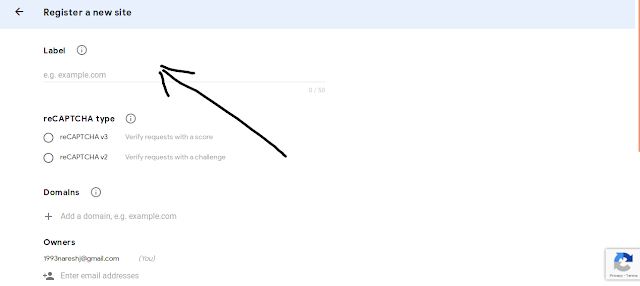
Now in wordpress panel contact=>integration and fill these datail
now to edit your contact form click captcha tag and add captcha in your contact form 7 .



No comments:
Post a Comment